SimplyBook.me launches admin app for it’s users
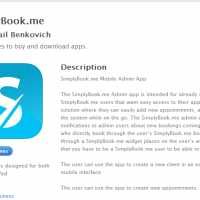
The SimplyBook.me admin app will allow you to easily access all your bookings, make new bookings, create clients etc. It is a simplified version of the main system, intended for users on the road. Additionally to be able to do various admin functionalities, the app will send you notifications of new bookings, and reminders for upcoming appointments.
To activate this app, please turn on the Mobile application plugin, and download the app on your phone and install it !
Link to app on iTunes: https://itunes.apple.com/us/app/simplybook.me/id902886293?ls=1&mt=8
To login to the app, please use the company name that is in the link to your booking site at SimplyBook.me. Then use the user name that you set, often, admin, and then your password.
https://somename.simplybook.me (“somename” would be the company name to use as company login name)
Remark! This app does not work for those who have not set up the SimplyBook.me system.




評論
10 commentssabrina
Wow so you can’t even use the app unless you have the plugin? but yet your plans have limited plugin space unless you upgrade your account. This is disappointing as some of these ‘plugins’ you offer should come as standard/free for members – especially this new phone app.
admin
True, basic features are included in software but all additional features are based on plugins and they are included in subscriptions or can be purchased as stand alone plugins. This gives us the chance to offer a free system that does work for small providers that have very little means and don’t want to spend any money on systems. However, if users want access to more advance features they can purchase subscriptions that are very fairly priced and it is our goal that our prices will be among the best on the market and that the pricing should by no means hurt the wallet of those selling services to clients.
Tamika Taylor
I have been trying to get someone to respond to my emails asking about my login info for the app (I have an Android tablet that I bought just have the capability to book clients on the go), and the app is not recognizing my company’s name (Taylor Maid Services) and/or my username/password. I need someone to call or email me with instructions on how to login correctly because I’ve had the app for 3 wks now and have never been able to use it.
admin
The most common mistake here is that users insert company name with spaces while they should use company login, which in your case is: taylormaidservices The username you can find in Manage // Users function in main system and password is same as for this system to enter system. That’s all.
Rob
If someone upgrades to the larger packages (the ones that offer whitelisting in communications) would this mobile app also be available with my company logo or whitelisted in some way? Thank you Rob
admin
Apps can not so easily be white labelled by the company if they are to be approved on the iStore or the Google playbook because each app needs to be submitted and accepted by them. This has to be done by an approved account. Android apps can be created per company but to install them users need to remove the security feature to install it. So in short the answer is no because of these restrictions … A possibility is to a have programmer create a wrapper and submit under your name.
Peter
I can’t find the mobile application plugin anywhere on the system. Please advise.
admin
Please go to Plugins in Menu in admin side, and select to activate the Mobile plugin.
Basira
I have gotten the plug in, but I still can’t login from my mobile app. help!
admin
Hope you already got help from our live help! This login trouble usually stems from the fact that people are confused about what they should use in company name and username. The company name is the same that is in the URL (the company name used in the link on your SimplyBook.me booking site). Username is often admin, but you may have set it a something else.