More details on the Almighty Antares update
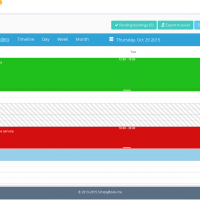
With the Almighty Antares update, SimplyBook.me has added plenty of new valuable features that make our system even more comfortable and easier to use. Here is the full list of new features:
- Design and layout
As you have noticed, we upgraded our design to become more modern and functional, and it allows to easily distinguish different elements of interface by colors. Design is oriented to make system usage simple and understandable.

The new layout organizes the Menu items more efficiently on the left side instead of above, giving more space to functions.
 We also moved all configuration items into a simple and powerful “Settings” menu where you can easily locate what exactly you want to set up because all settings are collected in one place. Settings menu is divided into several categories for better organization. Those categories include General Settings, Company Information, Design, Services, Service provides and Bookings on Webpage or Facebook. Now, to set up your system you can navigate through Settings page and make the necessary changes.
We also moved all configuration items into a simple and powerful “Settings” menu where you can easily locate what exactly you want to set up because all settings are collected in one place. Settings menu is divided into several categories for better organization. Those categories include General Settings, Company Information, Design, Services, Service provides and Bookings on Webpage or Facebook. Now, to set up your system you can navigate through Settings page and make the necessary changes.
- Dashboard
One of the biggest changes of the new interface is an impressive dashboard with various statistics information about your bookings, providers, revenue, subscription, workload, reviews, news and a lot more. This new feature provides you with detailed information about your progress and allows you to monitor the data related to your business.
The new informational dashboard has several sections:
- This week’s progress section. Shows today’s bookings, this week’s bookings, employee workload and revenues.
- Bookings information section. This part shows 5 upcoming and 5 recently added bookings to show you quickly what is going on.
- Subscription section. The box shows information about your current subscription. You can easily see how many days of your subscription is left, how many SMS credits you have, how many bookings are left and how many plugins you can use within your subscription.
- Service and provider section. It shows the most popular provider and the most popular service this week. In addition, provider’s tab displays working hours, occupancy percentage, number of bookings and total revenues for provider this week. Service tab displays number of bookings and revenues.
- Site visits during the last week. This section shows data from the Visitor Counter plugin. Data about visits, their growth and bookings per visit will help you to adequately estimate your potential and decide what can be done to improve to get more bookings.
- Reviews. See the latest reviews about your company from the clients, right from dashboard. Reviews can be deleted if they are unjustified.
- Clients’ activity. You can see the percentage of bookings and cancellations made by clients or by admin/users.
- News. Read some tips or useful info about our features.
- List of plugins. Just a quick reminder that we have various interesting plugins that can be helpful for your business.
- Improved upper bar notifications
Three-line button shows/hides the full menu on the left. If you use device with small resolution, it will help you to make menu smaller, or expand it if necessary.
The three notification signs allow you to monitor the recent changes of your account. Latest news are marked as green notifications. Messages are marked with red and notifications with yellow color.
In the User menu you can find your profile info, account info, settings and logout option.
- “Add break time” and “Manage bookings modes” in calendar
Now you have 2 modes that allow you to quickly and efficiently manage your bookings and working time. “Manage bookings” mode allows adding, changing and cancelling bookings. When you use “Add break time” mode, you can easily block times from dashboard just by clicking on the time slot.
- Month view in calendar
You can see all your bookings for the whole month using this view. The new feature will help you to see the changes of workload during the month and also will present bookings in a well-organized way.
- Red line of your current time
You will never be lost what time is it and when to schedule a booking. Red line shows the current time directly in Calendar which makes it easy and comfortable to add a late booking into the schedule.
- New booking form
The new booking form has 2 separate tabs for booking details and client’s info. In the first tab, you can select a client and then, if you need to edit info or look at the client in more details, you can use the client’s tab. Mandatory fields are marked with red stars. You can select service, provider and change time and date by clicking the corresponding links.
*Please note that smaller intervals can be chosen when you click the hour selection link.
- Easy recurring services
With this function you can make a booking recurring just by checking the box, selecting mode, frequency interval and number of repeats. The mode defines what happens if a slot is not available.
- Booking info shows who created a booking
When the booking is made, you can easily distinguish who is author. Whether it was made by a client, by admin or by some of the users. This feature is extremely valuable for those clients who have multiple users in their system.
- See clients’ comments history right inside booking
When you have a booking with a regular client, you can see all comments related to that client by clicking “show all comments”. It will help you to build stronger relationships with your clientele and collect more info necessary for your service.
- Drag and drop appointments to change time in calendar
Need to change time of appointment quickly? Just drag and drop it to the available place!
- Extend appointments by pulling down
Need to make appointment longer or shorter? Pull down the bottom edge of the box!
- Visitor counter plugin
With the new plugin you can monitor the amount of visitors on your booking page. The information will be reflected in Dashboard and will show you how many of your visitors actually make a booking.
- Upcoming knowledge base
We have created a concise knowledge base with hundreds of answers to typical questions along with detailed descriptions and tips how to set up your system. This knowledge base will soon be online.
We hope that you like the updates and we constantly strive to make our service convenient and helpful for our clients!





評論
0 comments暫時沒有評論