WordPress Appointment Scheduling Plugin


SimplyBook.me now offers a native free premium appointment booking plugin for WordPress.
SimplyBook.me has offered a free WordPress appointment booking plugin since 2011. This first plugin was iFrame based and created certain limitations for users that wanted to make further developments on the scripts and it could only be downloaded from the SimplyBook.me website. We are now extremely pleased to announce that we have launched our first new native version of the appointment plugin. This plugin is using our API functionality and is native to WordPress. Since all the code behind it is open source, developers can change it at will and according to user’s needs.
This first beta version of the plugin contains all the functionality of our normal system besides payments and they will be added in the coming weeks. After we add a few payment methods to the plugin, it should be quite easy to add some more. So if you have a local payment processor it should be very easy to ask developers on sites such as freelancer.com or upwork.com to add your specific local processor.
The new SimplyBook.me appointment plugin for WordPress is ease to install. You install it like any other plugin, either directly from your WordPress theme where you choose to add plugins. You can also download it from WorPress and then put it into your WordPress plugin folder and activate it from your plugin section inside your WordPress admin interface. Before or after activating the plugin, you need to create an appointment booking system at SimplyBook.me and set it up according to your needs. You then need to activate the API plugin in the SimplyBook.me admin side to get the connection details to fill in the SimplyBook.me plugin inside the WordPress administration interface.
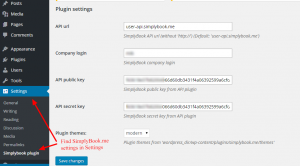
After creating the system at SimplyBook.me, get the API connection details inside SimplyBook.me API plugin.
To get the API code for the connection, you need to go to the Plugin section inside the SimplyBook.me system, activate the API plugin, and then choose the plugin Settings.
Finally get the keys from the API that you can use to insert into the SimplyBook.me plugin settings inside the WordPress.
It is very simply to install our WordPress appointment plugin but if you run into any trouble during the process, please don’t hesitate to contact our live help that is available 17 hours all workdays and 3 hours daily on weekends.
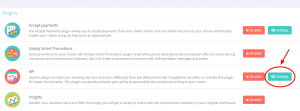
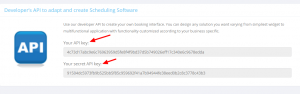



評論
6 commentsJackie
Hi, I’ve installed the plugin in wordpress, activated it and used the API. How do I get the booking area onto one of my pages? Jackie
admin
Hi,
You can simply paste the [simplybook] tag on a static page.
Pawel
why not plug remembers Country phone prefix?
admin
This is bug that has been fixed and in fact tomorrow, the WP widget will have many bug fixes + new features. Please upgrade your WP appointment plugin as soon as the upgrade is ready tomorrow.
diederik
Hi there, just tried a free account to test and installed both the plugin and the script. http://mkbledlease.nl/contact/plan-zelf-een-afspraak-in/ I find the plugin takes long (a few seconds) to load, is that something I can tweak? chrs Diederik
admin
This is normal, there is lots of data coming through, this always takes a bit 🙂