Allow your clients to easily book classes

Scheduling classes using appointment and booking systems has never been as easy as now!
Simplybook.me is proud to introduce new Classes Timeline that will make your booking page easy to navigate and to book classes for all your clients. The main advantage of the new Classes Timeline is that the display of all times available for providers right from the beginning. If you have several providers (classes) they will be listed in columns and all client needs to do is to choose the provider (class), select time and book it. If several services are attached to one provider, client will see the list of services and then choose time. When the time is already booked, it becomes unavailable in the timeline and in such way your clients can see what spots are free just from the first glance on the page.
To activate the new timeline, simply go to the Settings // Design section, select Logo, background and timeline, and in drop-down selected, select the Classes timeline, apply and you are done!
This new timeline also works perfectly if you are both offering services and classes. Even if you don’t have classes, you might love it, so try it out 🙂
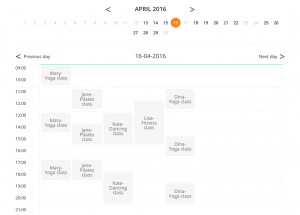



評論
2 commentsMichelle
Can you link this up to a godaddy website or is it only WordPress?
admin
If godaddy allows external iFrame / Javascripts it should work fine.