Video appointments using SimplyBook.me and Gruveo
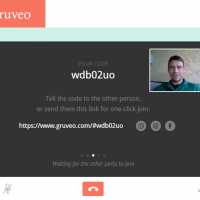

Now you can easily do video appointments using SimplyBook.me and Gruveo.com without giving any sensitive contact information
Republish of an old but interesting post. We recently quit support for the video plugin that we had been offering for a few years. However now our users can again use another very simple and brilliant method for fully anonymous phone or video appointments. This can often be necessary because once you have given the Skype id etc then you can be continued to be bothered by the same person without them having booked an appointment.
According to Gruveo.com, the appointments are encrypted over SSL. Wherever possible, they also use peer-to-peer technology where the data flows directly between the participants’ devices.
Please follow the instructions here below:
- Go to your admin interface
- Go to Settings // Email and SMS settings
- Find the emails called:
– Event creation template for client
– New event notification template for provider
– Event reminder template for clients
– Event reminder template for service providers - Locate the text that says “Appointment code: [code]” in all the email templates.
- Change the text” Appointment code: [code] “to” Please press the following link at the time and date you booked to start the video appointment: https://www.gruveo.com/#[code] “
- Now when time for appointment comes, both you and client simply press the link to do the video appointment or telephone chat.
That’s all !!



評論
6 commentsmbrown@Melangehs.com
is this HIPAA compliant?
admin
The Gruveo video system is not HIPAA compliant although communication there goes directly between talking parties (not through Gruveo) and through SSL. Gruveo does not keep any data, so seems they just need very little work to declare HIPAA but this has not yet been done.
Ezra Exposito
So what if you want to offer a combination of services like in the office as well as video? Can you customize the email templates per service like: if [service] == “service 1” add “text blurb 1” else add “text blurb 2” Would not want to send a gruveo link for an office visit and cause confusion for the customer.
admin
Yes, you can send customized messages per service, so only relevant services get this link, please check our Customized Notification feature 🙂
Caren
I have a simplybook application already . Can this be added as a service and link imbedded there when paid for ??
admin
The best way is to use custom notification plugin, and relate services that offer phone/video appointments and add the gruveo link in these notification templates.